Table of Content
Timer logic — Timer ticker
We need a universal time interval component.
Why we need only one time interval? It’s about performance because of the mulitple timer overhead.
From the Nokia’s best practice:
Use one timer to animate multiple elements at the same time
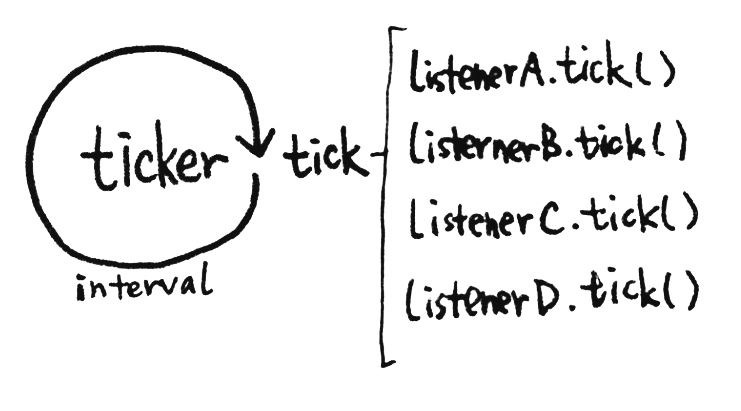
1// the ticker module 2;(function() { 3 // declare a global variable 'tf' (short form of twenty five) 4 var tf = this.tf = {} 5 6 // a ticker is used to create global timeInterval tickers. 7 tf.ticker = {}; 8 9 // prepare a list for listeners which are interested to the global timer 10 tf.ticker.tickListeners = []; 11 12 // a method to add the listener to the list 13 tf.ticker.addListener = function (listener) { 14 tf.ticker.tickListeners.push(listener); 15 } 16 17 // a method to remove listener from the list 18 tf.ticker.removeListener = function (target) { 19 // loop to find the target in the array 20 for (var i=0, len= tf.ticker.tickListeners.length; i < len; i++) 21 { 22 if (tf.ticker.tickListeners[i] == target) { 23 tf.ticker.tickListeners.splice(i, 1); // remove that found target from the array 24 } 25 } 26 tf.ticker.tick = function() { 27 for (var i=0, len= tf.ticker.tickListeners.length; i < len; i++) 28 { 29 if (tf.ticker.tickListeners[i].tick != undefined) 30 { 31 tf.ticker.tickListeners[i].tick(); // call the tick function on each listener. 32 } else { 33 console.log("TickListener instance should expose a method named 'tick'"); 34 } 35 } 36 } 37 38 // finally start the ticker, every second. 39 tf.globalInterval = setInterval(tf.ticker.tick, 1000); 40})();
What’s next? We’re going to take a look at “Timer logic — Core”.
