Table of Content
Foundation topbar
Foundation comes with a topbar wit navigation supports. Tt is quite useful for website with minimal header. The navigation items are displayed in wide screen and then hide into a menu button in small screen.
Here is the result of the same top bar displaying in both desktop and mobile.
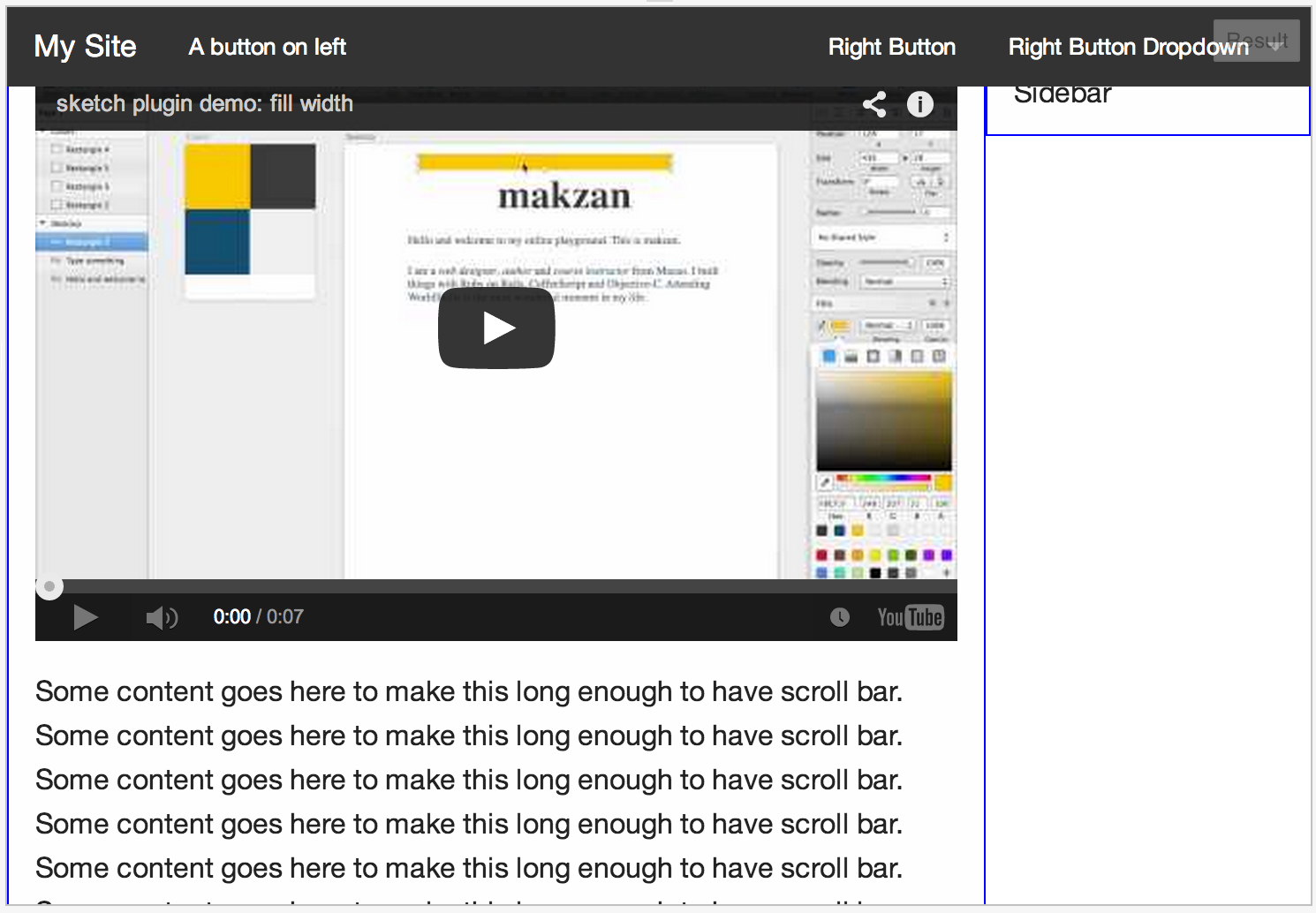
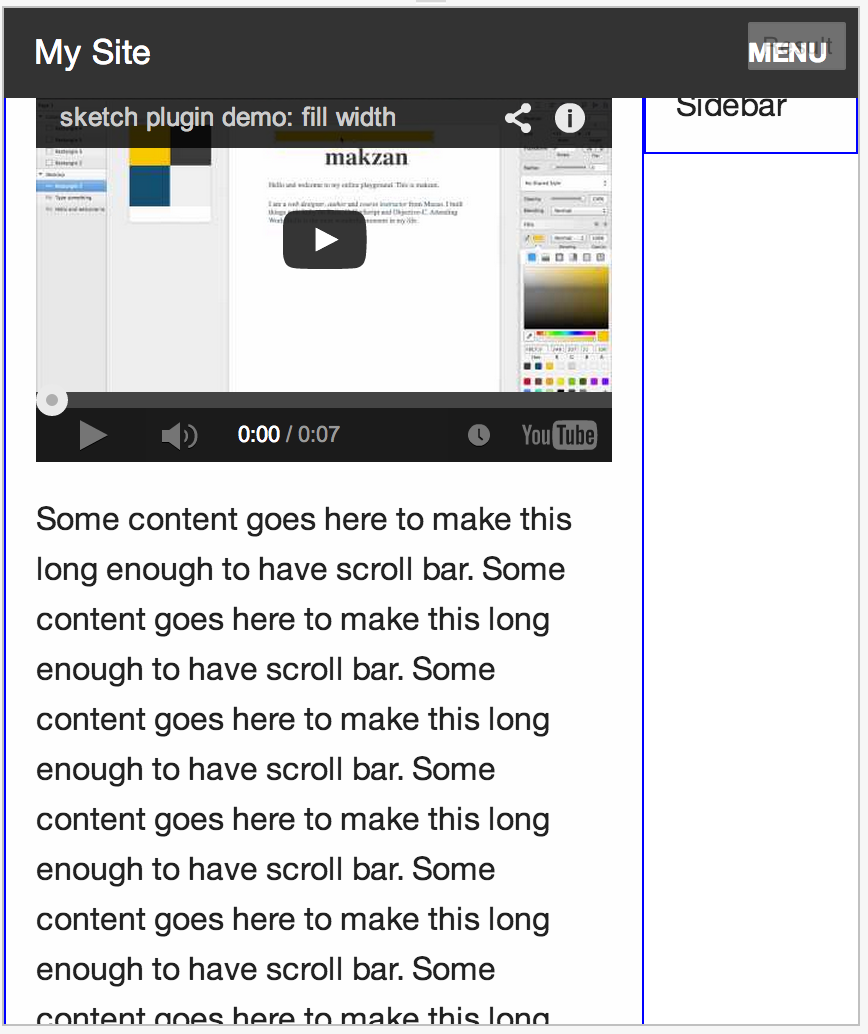
A basic example:
1<nav class="top-bar" data-topbar> 2 <ul class="title-area"> 3 <li class="name"> 4 <h1><a href="#">My Site</a></h1> 5 </li> 6 <li class="toggle-topbar"><a href="#"><span>Menu</span></a> 7 </li> 8 </ul> 9 <section class="top-bar-section"> 10 <ul class="right"> 11 <li><a href="#">Right Button</a></li> 12 <li><a href="#">Another button</a></li> 13 </ul> 14 </section> 15</nav>
A full example:
1<div class="sticky"> 2 <nav class="top-bar" data-topbar> 3 <ul class="title-area"> 4 <li class="name"> 5 <h1><a href="#">My Site</a></h1> 6 </li> 7 <li class="toggle-topbar"><a href="#"><span>Menu</span></a></li> 8 </ul> 9 <section class="top-bar-section"> 10 <ul class="left"> 11 <li><a href="#">A button on left</a></li> 12 </ul> 13 <ul class="right"> 14 <li><a href="#">Right Button</a></li> 15 <li class="has-dropdown"> 16 <a href="#">Right Button Dropdown</a> 17 <ul class="dropdown"> 18 <li><a href="#">First link in dropdown</a></li> 19 <li><a href="#">Second link in dropdown</a></li> 20 </ul> 21 </li> 22 </ul> 23 </section> 24 </nav> 25</div>
For more examples, please take a look at the Foundation documentation.
Note: Using the Foundation top-bar doesn’t mean it has to be in black background. This tutorial by Mark Teekman shows how we can customize the top-bar.
What’s next? We’re going to take a look at “Off canvas”.
