Table of Content
Minimal mobile friendly website
The following code example shows how we can create a minimal website style that fits in small screen reading.
The HTML:
1<header> 2 <div class="row"> 3 Website Title here 4 </div> 5</header> 6 7<nav> 8 <div class="row"> 9 <ul> 10 <li>Link 1</li> 11 <li>Link 2</li> 12 <li>Link 3</li> 13 </ul> 14 </div> 15</nav> 16 17<div class="row"> 18 <article> 19 <header> 20 <h1>Heading of the content</h1> 21 </header> 22 23 <p>Content paragraphs go here.</p> 24 25 <footer> 26 Author: Makzan 27 </footer> 28 29 </article> 30</div> 31 32<footer> 33 <div class="row"> 34 Copyright goes here. 35 </div> 36</footer> 37
The CSS:
1/* normalize */ 2body, nav, ul, li, p, h1, h2, h3 { 3 padding: 0; 4 margin: 0; 5} 6 7/* core styles */ 8* { 9 -webkit-box-sizing: border-box; 10 box-sizing: border-box; 11} 12 13body > header, 14body > footer { 15 background: #ffce25; 16} 17 18.row { 19 width: 100%; 20 max-width: 600px; 21 margin: 0 auto; 22 padding: 10px; 23} 24 25/* addition styles */ 26ul { 27 list-style: none; 28} 29 30h1, p { 31 margin-bottom: .5em; 32}
Please find the following screenshot showing the minimal web site display in both normal view and article view in mobile Safari.
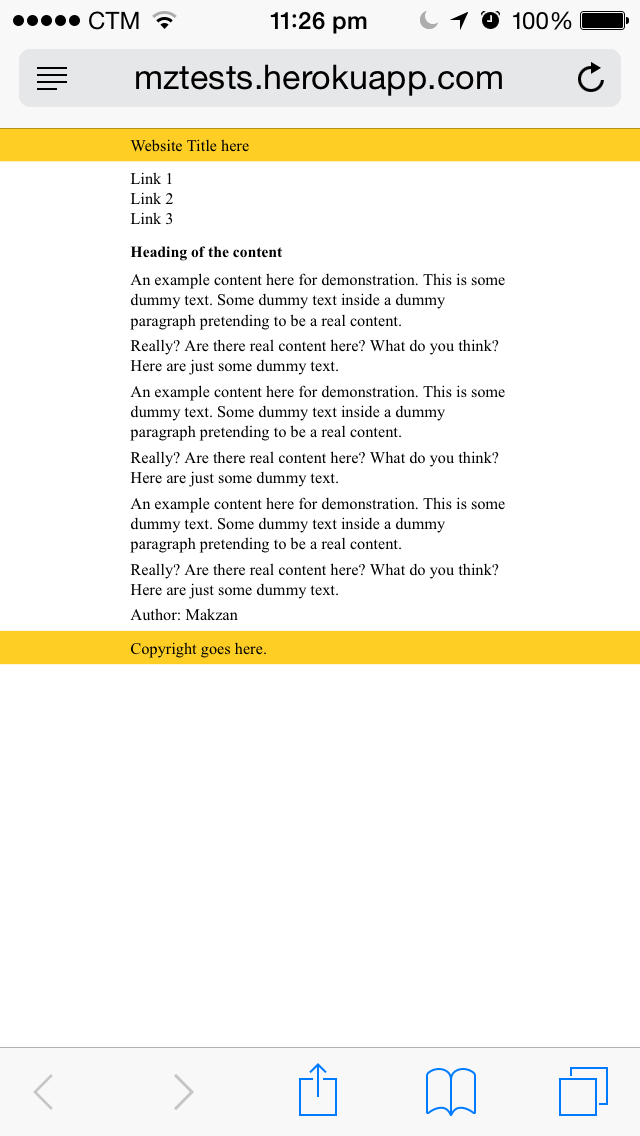
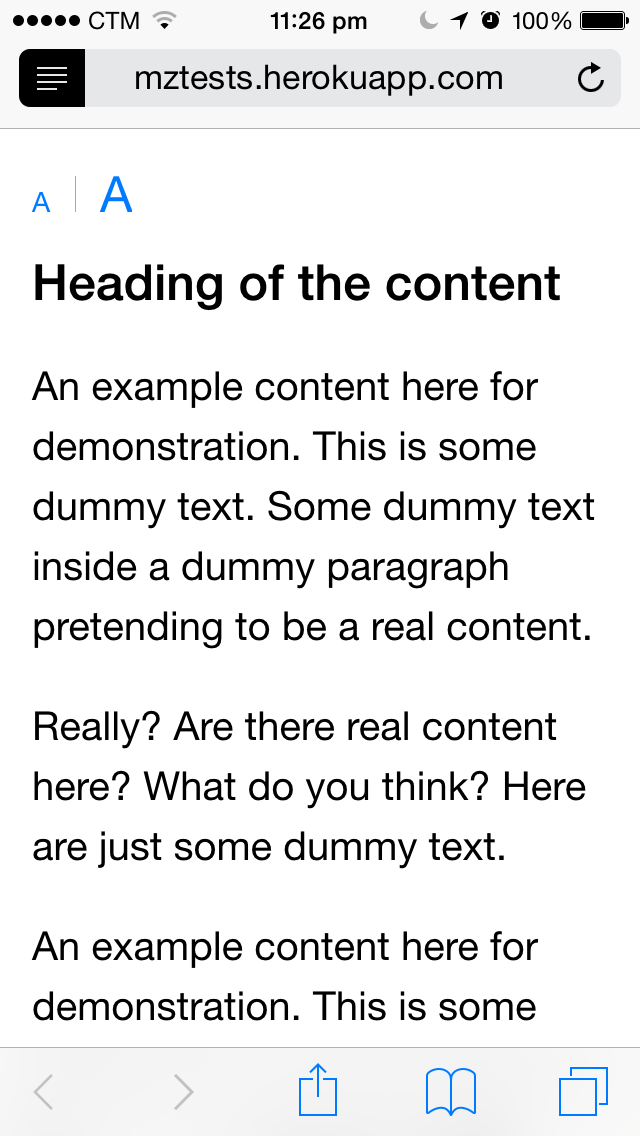
Note: We used box-sizing in our CSS. You may reference to the Mozilla documentation.
What’s next? We’re going to take a look at “Listview”.
