Table of Content
App prototyping with storyboard
We can build quick prototype by using StoryBoard.
After we define the action flow, we can draw the same flow in Xcode via storyboard.
In Xcode, we need to determine what kind of view controllers for each group of views. We have tab view controller, navigation view controller, table view controller and normal view controller.
Here is an example storyboard of a company product listing app.
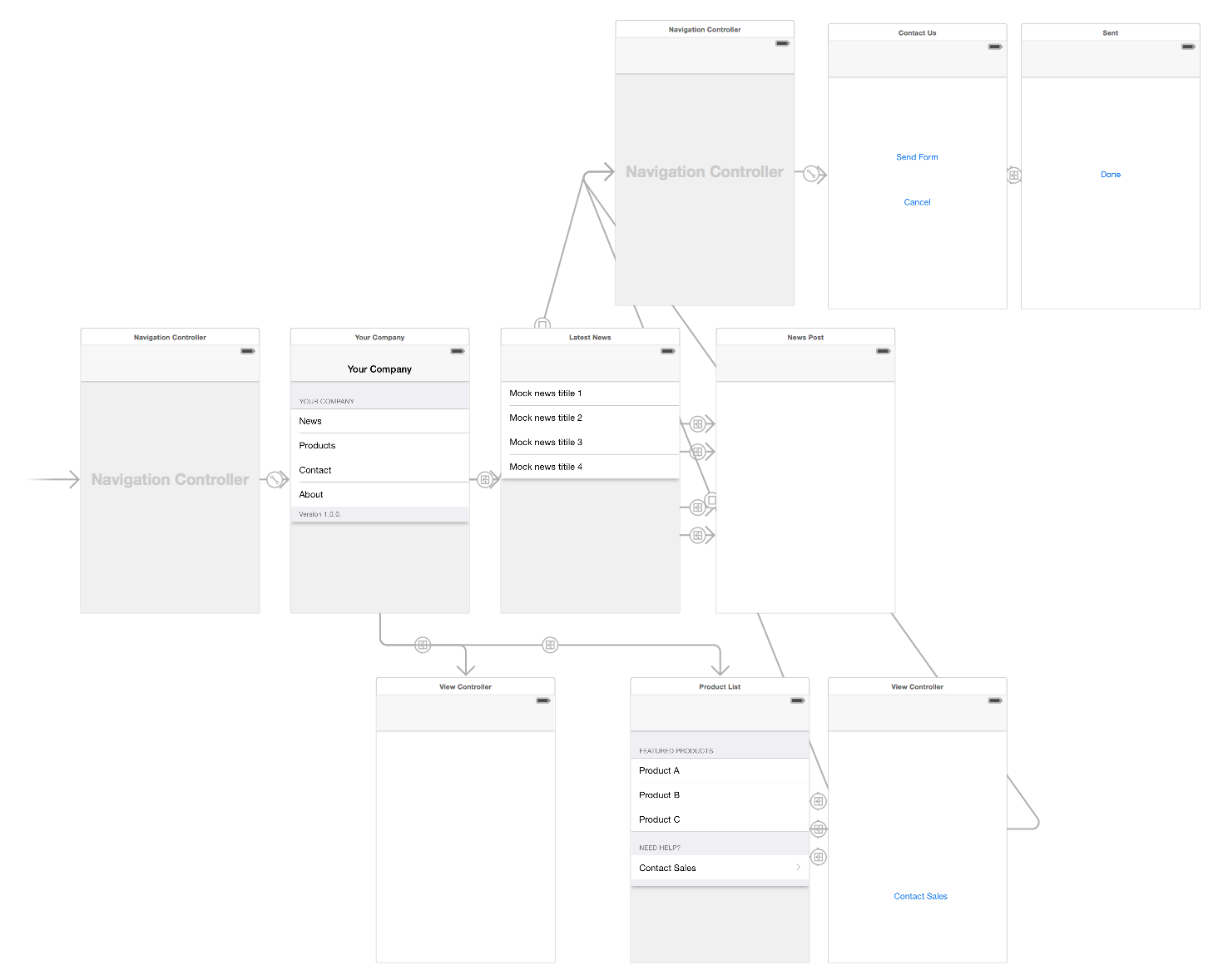
Here is the Xcode project source files.
And the result app demo:
