Table of Content
Publish to Google Play
Google doesn’t restrict testing your app on device. But it costs USD $25 to publish apps to Google Play store.
Before building the APK file, ensure you have deactivated the android:debuggable inside the AndroidManifest.xml.
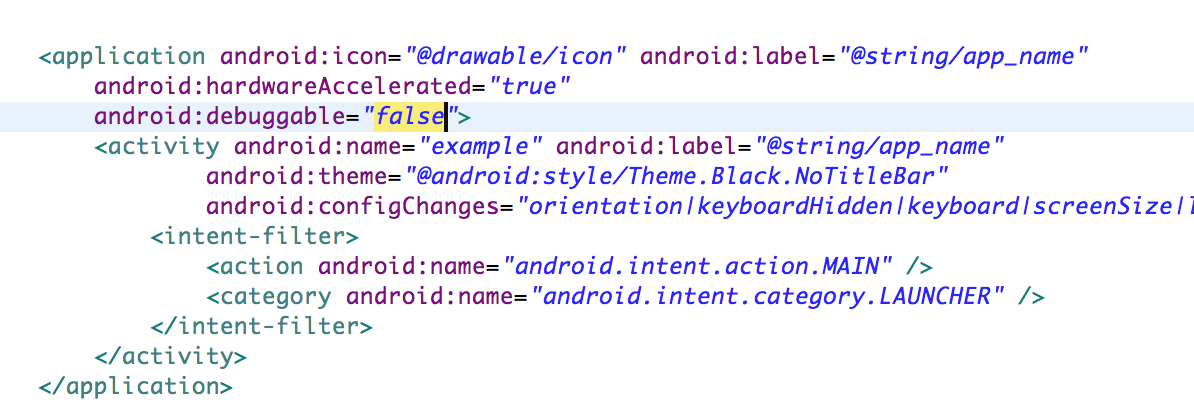
Creating APK for production
- Select your project in Eclipse.
- File > Export.
- Select Android Application.
- Ensure there is no any errors found.
- Select or create a KeyStore for signing.
- Select where your APK saves.
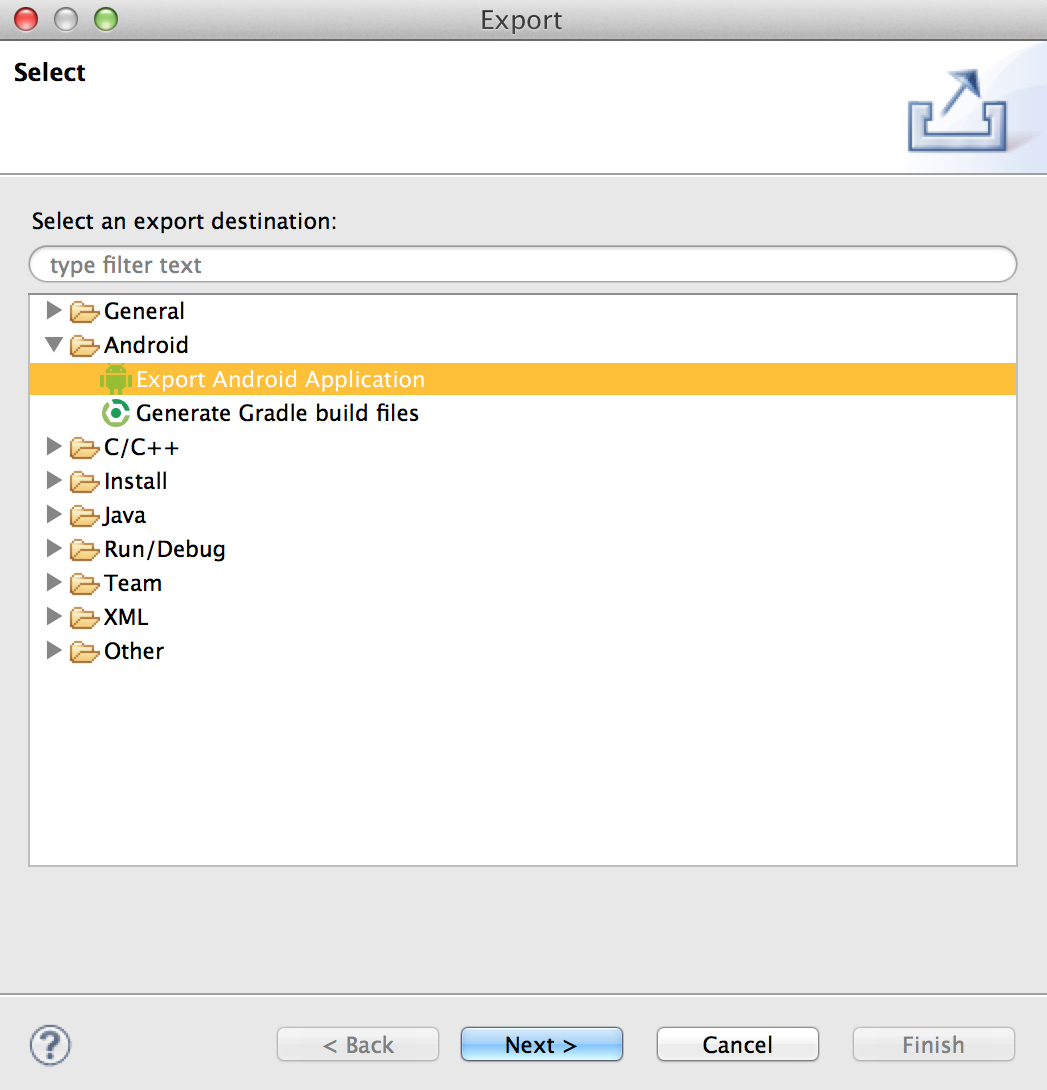
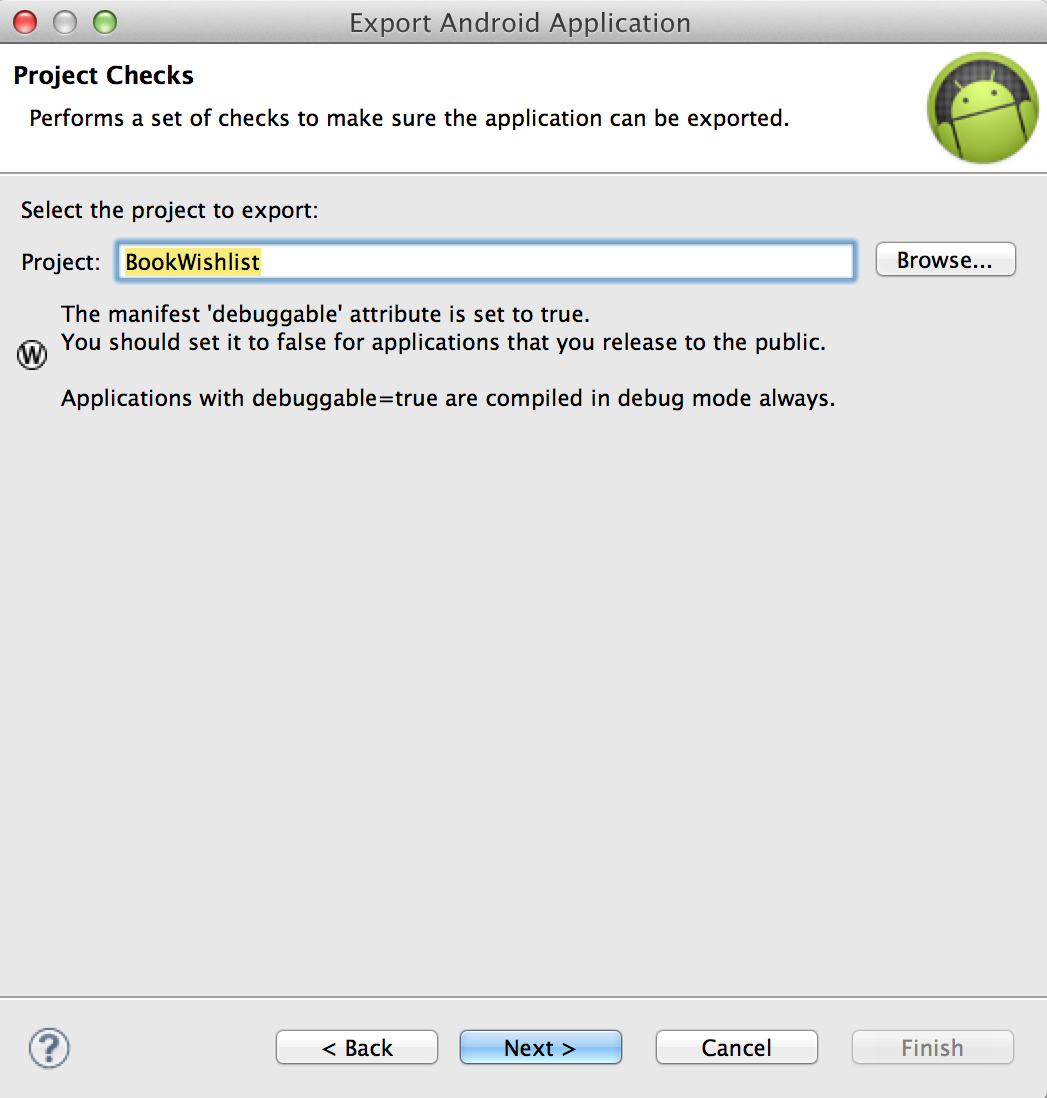
At last, you may pay and login to the publisher dashboard in the following link.
https://play.google.com/apps/publish/v2/
Google doesn’t do any checking until someone reports the app. The app will get published in hours after you fill in all the required information, uploaded the screenshot and icons, and clicked ‘publish’.
What’s next? We’re going to take a look at “Distribution is just the beginning”.
