Table of Content
Extra – Priority of CSS selectors
CSS stands for Cascading Style sheets. Where cascading means the same element may be affected by multiple rules.
That’s all fine when multiple rules for the same element apply different properties.
But what happens when different rules are defining the same property? Which one is applied? Here comes the priority formula.
The most priority one is !important. But be careful when using it.
Otherwise, it is the selector combination to determine the priority.
!important style id class tag
A B C D E
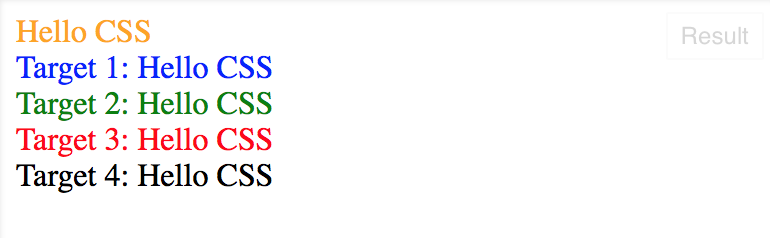
Edit the code and do your experiment in jsFiddle.
What’s next? We’re going to take a look at “Project requirement”.
